
NPS Choose Your Adventure: Self-Guided Audio ToursExplore the main park grounds at your own pace with our free self-guided audio tour. You can access the tour in two convenient ways: through the official NPS app or by dialing the OnCell phone number listed on guide signs throughout the park. While park staff are happy to assist, here’s a quick guide to help you get started: Option 1: Use the Official NPS AppExperience the audio tour directly through the free NPS App, no dialing required! Follow these simple steps:
Use the "Stop" signs posted around the grounds to help guide you through the tour. These signs also display the OnCell phone number but can be used as location markers for the app-based tour. Important Note: Currently, there are no audio tour stops inside the Muir home. However, rangers and volunteers are available to answer any questions you may have. The first stop on the tour is conveniently located right behind the visitor center. Option 2: Use the OnCell Dial-In Audio TourPrefer to call in? The OnCell audio tour allows you to dial a free phone number and listen to information about each stop. Simply follow these steps:
The first stop is located just behind the visitor center, making it easy to begin your journey. No matter how you choose to explore, we invite you to enjoy this self-paced journey through the park’s rich history and natural beauty! If you need help getting started, don’t hesitate to ask a ranger or volunteer. Helpful Tips
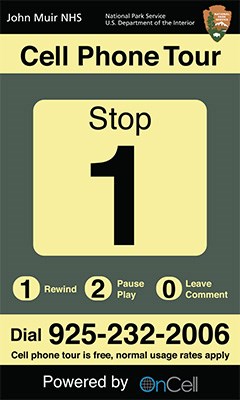
NPS Quick Guide to the Audio TourExplore the park grounds at your own pace with our self-guided audio tour. Choose one of two convenient options: 1. NPS AppDownload the free NPS App using the links below. Once installed, follow these steps:
The app allows you to pause and resume the tour at your convenience, making it perfect for a flexible and immersive experience. 2. OnCell Call-In NumberAlternatively, you can use the OnCell dial-in tour:
This option is free (other than standard carrier rates), but note that pausing audio is not available with this method. Download from the app store or your choice:Download NPS App: Apple Store Link |
Last updated: December 19, 2024
