
NPS Explore More with the NPS AppIntroductionEnhance your visit to Rosie the Riveter/WWII Home Front National Historical Park with our self-guided audio and GPS-based tours, available through the official NPS App. These tours allow you to explore the history and sites of Richmond beyond the Visitor Education Center. Exploring Historic SitesDiscover over 20 historic sites and places of interest around Richmond that are part of the WWII Home Front story. While we currently do not offer shuttle tours, the NPS App provides a convenient way for visitors to explore and learn independently. Features of the Self-Guided Tours
How to Use the Self-Guided Tours
By using the NPS App, you can delve deeper into the rich history of the WWII Home Front and explore Richmond's historic sites at your own pace. 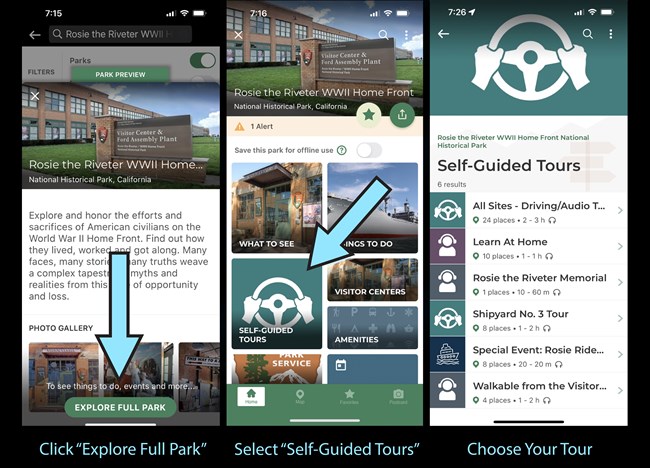
NPS Installing the App and Finding the Park

NPS Navigating Our Self-Guided ToursOur self-guided tours are designed to work with your smartphone's speakers and navigation app. While some tours involve walking, most include driving components. If your vehicle is equipped with compatible technology, the app can play audio through your vehicle's speakers and assist with navigation using your vehicle's GPS. Not all stops require the use of your navigation app. Start Audio Tour:To quickly begin a tour, select the "Start Audio Tour" button at the bottom of the screen. Playing the Audio:After selecting the "Start Audio Tour" button, you will see a screen with a map displaying numbered stops corresponding to the audio program. A small window at the bottom will show the title and a play button (a sideways triangle). Your First Stop:The first audio program is typically an introduction that you can listen to on your way to the first location or even at home before you leave. The app requires a map location for every audio program, so introductory programs are often located at the Visitor Center or general locations like Shipyard No. 3. After listening to the first audio file, swipe left to see the next directions. If you're driving and want to use GPS, then click on the small green and white icon on the upper right side of the smaller window. Continue to Swipe Left:For each additional stop, continue listening to each program and then swipe left for the next set of directions. Important Tips and Safety InformationYour Safety is Our Number One Priority!Exploring the historic sites of Richmond as part of the WWII Home Front History is an exciting adventure. Before you begin your tour, please review these important safety tips. If you have any questions, feel free to call the Visitor Center.
Tips for Enjoying Your Tour
By following these tips and safety guidelines, you can have an enjoyable and safe experience while exploring the rich history of Richmond and the WWII Home Front. |
Last updated: December 19, 2024
