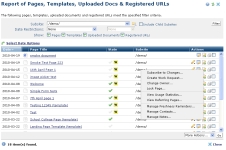
In order to help administrators manage content within sites or subsites, CommonSpot provides a set of standard reports containing useful interactive views of pages, images, and other CommonSpot objects.
Choose Reports from the main CommonSpot menu.
See the CommonSpot Administrator's Reference for details on viewing and using these reports.
Each report provides a set of standard sorting and viewing options, including site hierarchy, owner, page/document type, size, state (Current, WIP, Pending Approval, Inactive, etc.) and creation, publishing, last modified, or last major modification date.
Mouseover to view larger
Selecting a report displays a table of results. Note that site or subsite size and the level of filtering criteria applied may produce load time waits.
Related Links
You can download PDF versions of the Content Contributor's, Administrator's, and Elements Reference documents from the support section of paperthin.com (requires login).
For technical support: