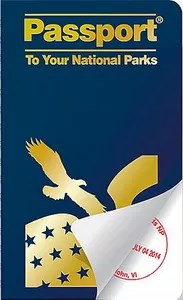
Passport books can be purchased onsite in most parks, or online before your trip, from vendors such as the Hawaiʻi Pacific Parks Association park store. 

1) Right click on the blank Hawaiʻi Volcanoes stamp to the left. 2) Click "save image as," and save file onto your computer. 3) Print it. If it doesn't print at the correct size, make sure your printing setting is NOT set to "fill page." 4) Fill in the date that you visited with a pen. 5) Use scissors to cut the stamp out. 6) Paste or tape it into your Passport book. |
Last updated: February 20, 2025
