Some of these publications are based on pre-pandemic operations and may not reflect current conditions.
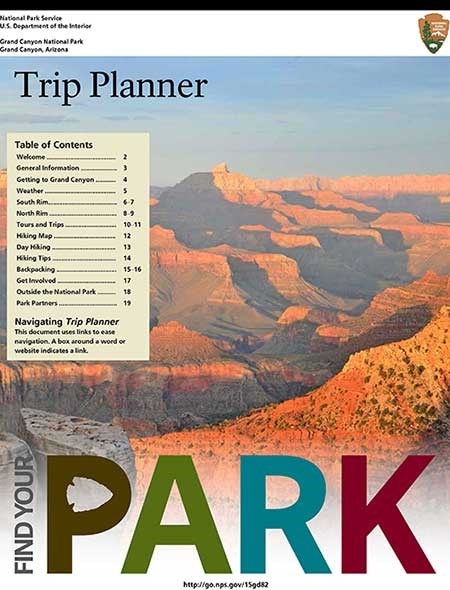
Trip PlannerEnglish ( 4 MB PDF ) Updated May 2018 Trip Planner Translations (PDF) Updated May 2018 Chinese (simplified) South Rim Pocket Map and Services GuideIn place of the Grand Canyon Guide newspaper, the South Rim Pocket Map and Services Guide is now being distributed at entrance stations, visitor centers, lodges, campgrounds, stores, and out-of-park locations. (Updated September 2024)
North Rim Pocket Map and Services Guide - 2024 SeasonThe North Rim is scheduled to be open for the 2024 Season between May 15 and October 15. The North Rim Pocket Map and Services Guide is distributed at entrance stations, visitor centers, lodges, campgrounds, stores, and out-of-park locations; or you may Download it here... 
Introduction to Backcountry Hiking BrochureThis foldable brochure is for day and overnight inner canyon hikers. It gives information about hiking the Bright Angel, South Kaibab, and North Kaibab trails, as well as permit, planning, Leave No Trace, and Hike Smart information. It is distributed at park visitor centers and backcountry information centers.The web version of this publication is formatted to print on standard 8.5 x 11 letter-sized paper. You may download Introduction to Backcountry Hiking (4.5 MB PDF file) 
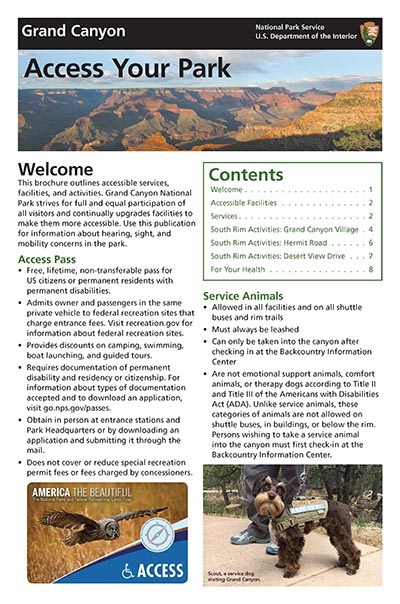
Accessibility GuideFind paper copies of the Accessibility Guide upon request at the Grand Canyon Visitor Center, Yavapai Museum of Geology, Kolb Studio, Verkamps Visitor Center, Tusayan Museum, Desert View Visitor Center, or the North Rim Visitor Center. This document will print on 8.5 x 11" or 11 x 17" paper More questions about accessibility? Message the park. Brochures, Trail Guides, and Single-page Bulletins
All of our digital publications require the free Adobe Acrobat Reader for viewing. For best results, we suggest that you download the PDF file to your computer or device before viewing or printing. PDF Display or Printing Issues?Are you on a computer and using a web browser to view and print our PDF publications? You may experience issues where the PDF does not display or print correctly. Some web browsers do not automatically open PDFs using the Acrobat Reader application.Things to try (1) Select the Acrobat Reader plug-in for your browser's default application for viewing/ printing PDFs. or (2) You can right click and save the PDF document to your desktop and then open it with the Adobe Reader application, and print from there. Get the newest version of free Adobe Reader. |
Last updated: September 16, 2024
