
Access this dialog from Server Administration - Rich Text Editor Settings - Directories to set the default location for sites on this server.

CommonSpot's uses the industry-standard CKEditor for browser-based WYSIWYG (What You See is What You Get) rich text editing, enabling non-technical contributors to quickly create and format content for the Web. CKEditor is automatically distributed over a content delivery network (CDN), a large distributed system of servers deployed in multiple data centers across the Internet for efficient product and update delivery. Sites have the option of running the CKEditor from the distribution service or downloading and running it from local servers. Use this dialog to tell CommonSpot where the CKEditor is hosted.
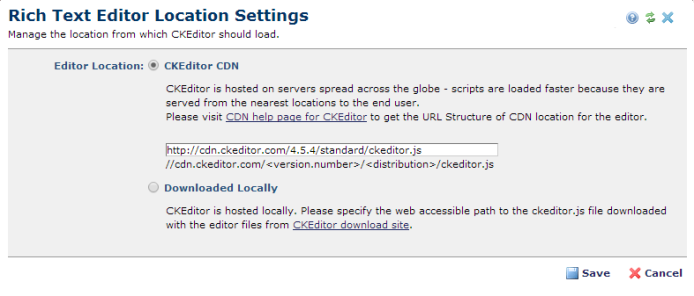
Sites can override server settings at the site level. See the description for General Tab settings in Rich Text Editor Settings.
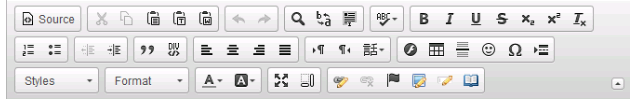

See http://docs.ckeditor.com/#!/guide/dev_installation and CKEditor user documentation for details.
If you are overriding the server setting at the site level, you need to register the ckeditor resource using the CommonSpot Resource interface at the site level, as CommonSpot will use its resource loader framework to load the CKEditor resources. See Resources and Libraries.
Once installed site administrators or template designers can control the type and level of RTE functionality available to content contributors. See Site Administration - Authoring Tools - Rich Text Editor Settings to view or change properties.
Related Links
You can download PDF versions of the Content Contributor's, Administrator's, and Elements Reference documents from the support section of paperthin.com (requires login).
For technical support: