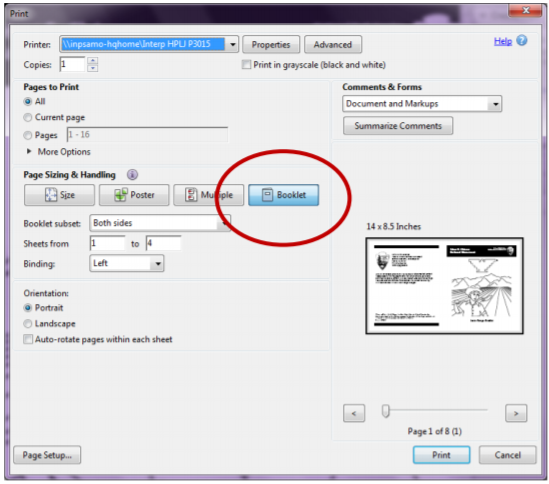
Choose "File", then select "Print." Select the Booklet option. 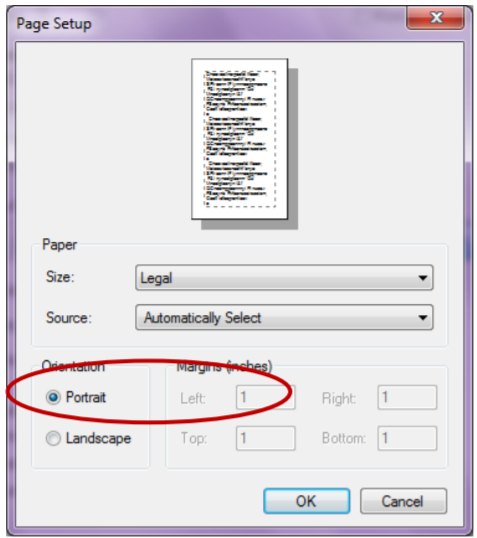
Press OK, and then press Print. |
Last updated: April 30, 2019
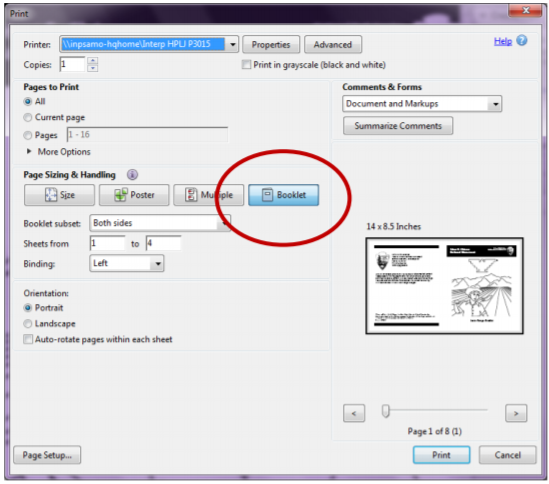
Choose "File", then select "Print." Select the Booklet option. 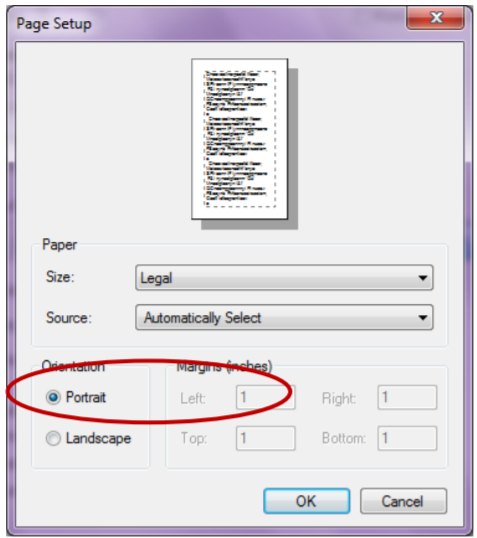
Press OK, and then press Print. |
Last updated: April 30, 2019