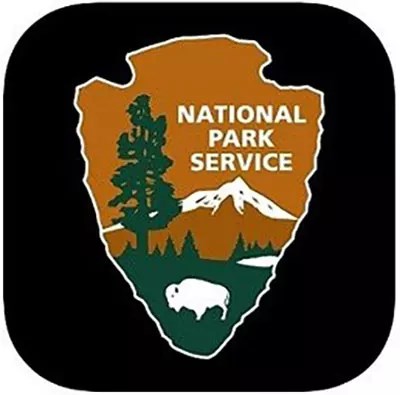|
The NPS App features downloadable information for all the national park sites in the country, including Cane River Creole. Find interactive maps, tours of park places, on-the-ground accessibility information, and much more to make the most of your visit. The free app is currently available for iOS and Android devices. Download the AppThe first step to begin your national park app adventure is to download the NPS App onto your mobile devices, such as phones or tablets. The NPS App is currently available for iOS- and Android-powered devices. It can be downloaded for free through the App Store and Google Play. FeaturesThe NPS App was created by National Park Service staff—people who know national parks—to help you make the most of your visit. Here’s a look at some of those features. Interactive Maps: See where you are located within the park and find what is nearby, including points of interest, roads, trails, and other information to plan your trip. Park Tours: Self-guided tours take you to interesting places in the park. Find suggestions for places to go, directions to get there, and things to do once you arrive. Amenities: Learn where you can find and access transportation, food, restrooms, shopping, and more. Accessibility: Audio-described sites and alternative text for images. This app includes up-to-date accessibility information for facilities and some trails in the park. Offline Use: You can download content from entire parks for offline use. It’s especially handy if you’re exploring remote areas in parks or concerned about data limits. Things to Do: What do you want to do in a park—hike? Take a scenic drive? Have a picnic? Discover all the fun, entertaining, and educational activities parks have to offer. News, Alerts & Events: What’s happening? Get news and events for all parks—or selected parks of your choosing. Using the AppCellular service within the park is limited. In order to make use of the app while at Cane River Creole, follow these simple steps before you arrive:
By doing this, most of the app content will be available for use in the park (the exceptions being alerts, calendar updates, and real-time updates—accessing those items before leaving service will at least keep that information in the app). Even without cellular service, the app will be able to share your location on the map and bring up all site content. App-related Questions or CommentsPlease contact us with any comments you might have about the app, from issues you might be experiencing or new content you'd love to see in the app. We want to hear from you. |
Last updated: April 13, 2022