Last updated: January 6, 2026
Thing to Do
Stamp Your Passport Book
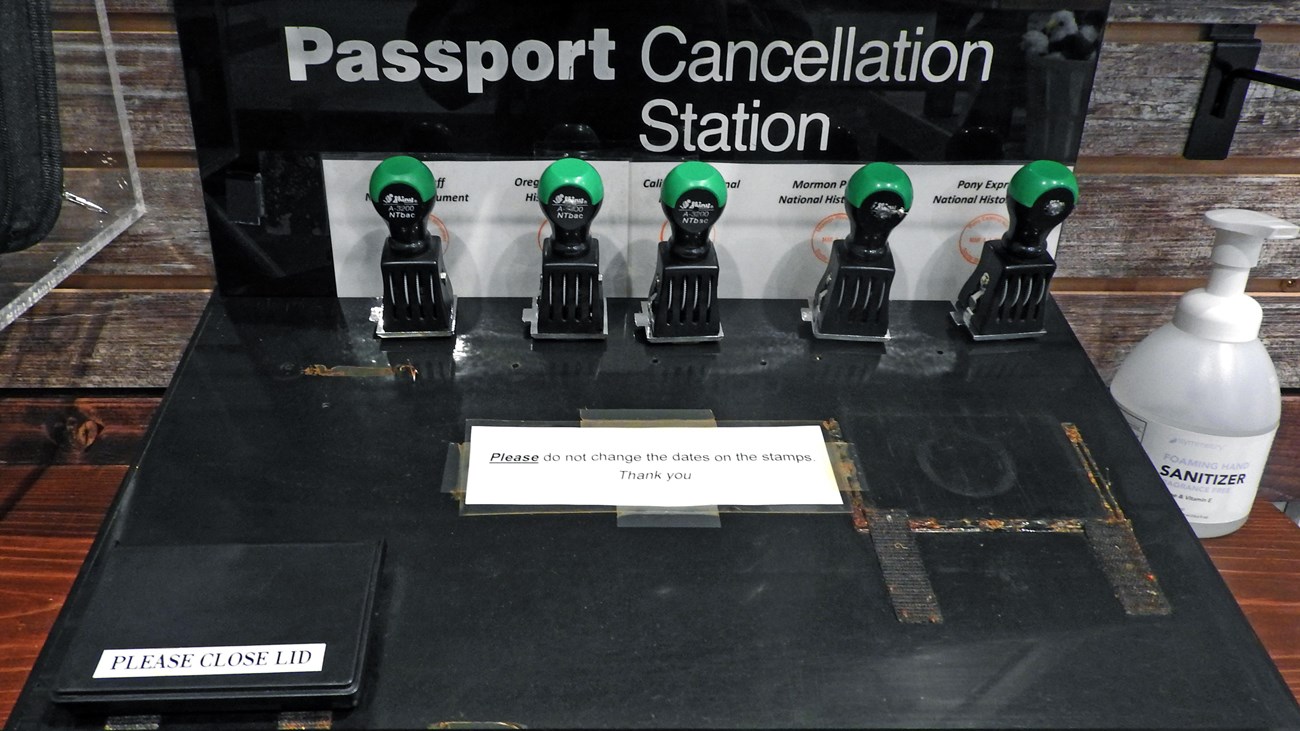
NPS/Eric Grunwald
Are you a "Passport to Your National Parks" cancellation collector? Scotts Bluff National Monument has five cancellation stamps to commemorate your visit in your passport book.
Details
Duration
5-10 Minutes
Activity
Shopping
Stamp your "Passport to Your National Parks" book!
Age(s)
0-99
Pets Allowed
No
No pets are permitted in the Scotts Bluff National Monument Visitor Center.
Activity Fee
No
Entrance fees may apply, see Fees & Passes information.
Location
Inside the Scotts Bluff National Monument Park Store
Find the Scotts Bluff National Monument Passport Stamp inside the Black Hills Parks and Forests Association store, which is located inside the monument visitor center.
Reservations
No
Season
Year Round
Visitor Center hours vary by season.
Time of Day
Day
Accessibility Information
Public areas of the Scotts Bluff National Monument Visitor Center are fully accessbile.
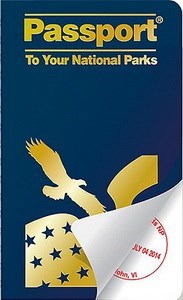
America's National Parks
Passport books can be purchased onsite in most parks or online before your trip.
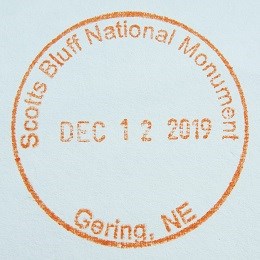
Already visited Scotts Bluff but forgot to get your stamp? No problem! Just follow the instructions below.
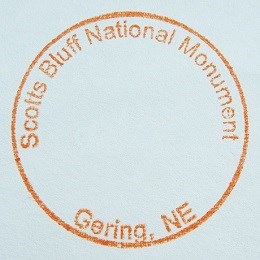
1) Right-click to save that image.
2) Print it. If it doesn't print at the correct size (the size might depend on your printer and software settings), try inserting it into a Microsoft Word or other word processing document.
3) Fill in the date that you visited.
4) Use scissors to cut the stamp out.
5) Paste or tape it into your Passport book.
