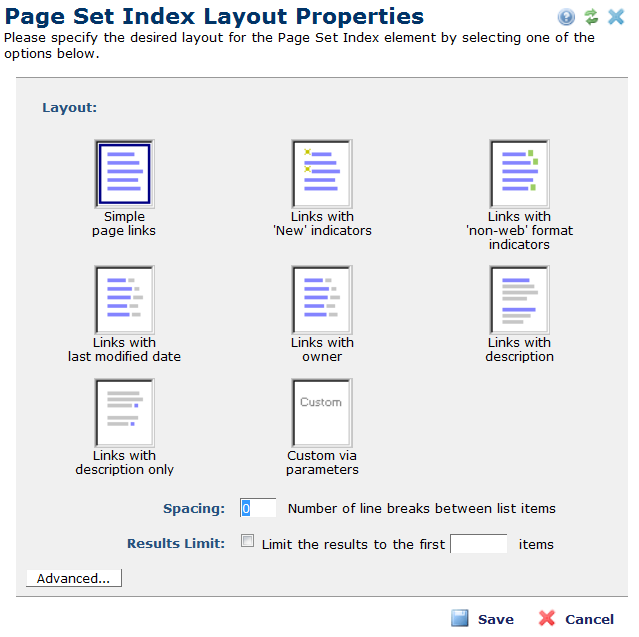
Select Layout from the Element Tool icon. Use the displayed dialog to define the information associated with a link.
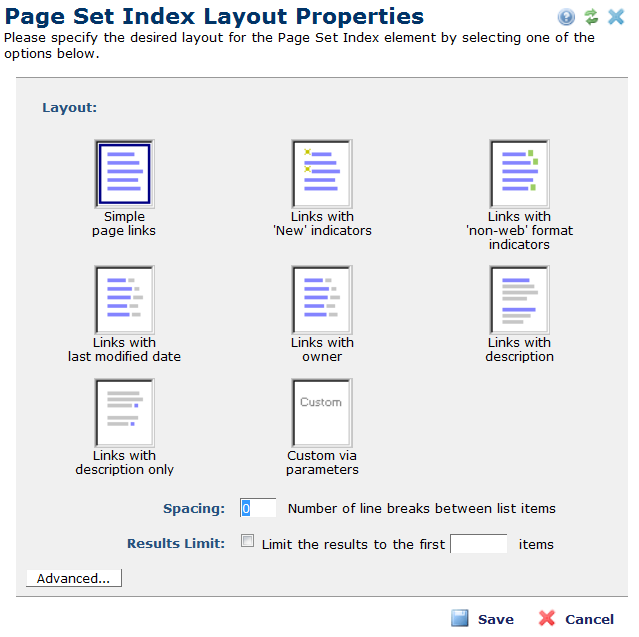
In the Page Set Index Layout Properties dialog box, you can select from many different choices that will enhance the way your links appear. Simply click the desired layout from any of the six options presented. Note that the last option “Custom via Parameters” if selected will allow you complete control over exactly what gets rendered. See Page Set Index Rendering Properties for more information.
At the bottom of the dialog, you can specify:
Click the Advanced button to display the Page Set Index Advanced Properties dialog.
Related Links
You can download PDF versions of the Content Contributor's, Administrator's, and Elements Reference documents from the support section of paperthin.com (requires login).
For technical support: