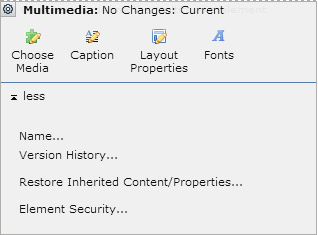
The CommonSpot Multimedia Element makes it easy to include Flash, Quicktime, video, and HTML 5 content from either local video servers or external YouTube or Brightcove services, allowing you to take advantage of the hosting capacity, expertise, and reliability of these dedicated video sharing sites. Your site may have one or all of these registered for use in CommonSpot.
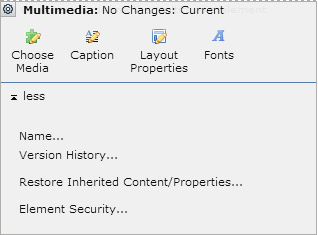
Once a multimedia source is configured for your site and you insert a Multimedia Element in a page, define it by simply choosing from available files. Click Choose Media to pick a video or multimedia file to add to a page or template. CommonSpot presents a familiar search interface to display available files. You can filter by hosting source, file type, file name, subsite location, owner, and more, using simple, advanced, or saved search criteria. Results display in a multimedia gallery format that enables additional filtering and preview options. If you have multimedia upload permissions, you can also upload new multimedia or import existing multimedia assets for management in CommonSpot.
Once you select multimedia content to include, CommonSpot automatically makes available a compatible set of players whose presentation and settings you can preview and optionally modify. This release supports single- and multi-file playback and single playlist players.
Optionally include a caption for selected multimedia files and caption placement.
Related Links
You can download PDF versions of the Content Contributor's, Administrator's, and Elements Reference documents from the support section of paperthin.com (requires login).
For technical support: