 for a job in Site, Server, or Customer Scheduled Jobs or clicking Next in the process of adding the Customer Link Validator scheduled job displays properties for this job.
for a job in Site, Server, or Customer Scheduled Jobs or clicking Next in the process of adding the Customer Link Validator scheduled job displays properties for this job.Clicking the edit icon  for a job in Site, Server, or Customer Scheduled Jobs or clicking Next in the process of adding the Customer Link Validator scheduled job displays properties for this job.
for a job in Site, Server, or Customer Scheduled Jobs or clicking Next in the process of adding the Customer Link Validator scheduled job displays properties for this job.
The CommonSpot Link Validator ships as a site-level utility as shown here. CommonSpot validates http links and checks syntax but does not attempt to resolve links using other protocols.
Use this dialog to view or change job name, the server location for running the job, and job attributes.
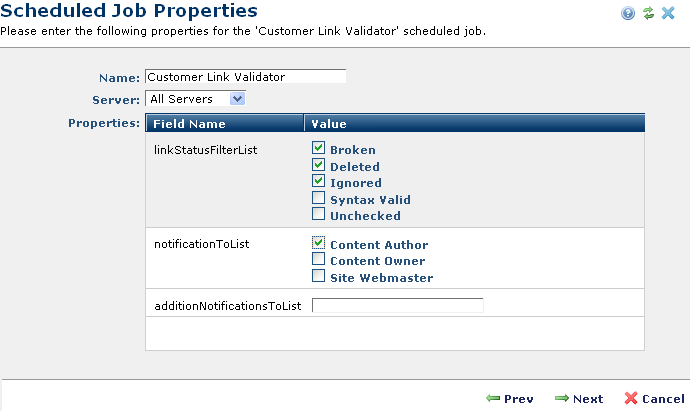
Name: The visible name of the scheduled job. Optionally edit the factory name, as shown above.
Server: The server(s) that will run the scheduled job. Note that this field only shows a selection list when running under a Shared Database configuration; otherwise, the current server is automatically pre-selected. You must separately add server-level jobs on replication targets.
Properties: For this job you must select at least one Link Status Filter. CommonSpot link validation differentiates between protocol types. You can check for:
Select one or more.
Optionally send email results automatically to content owners, authors, or the site webmaster. You can use the additionNotificationsToList field to specify additional recipients.
Click Next to schedule this job, Prev to return to the preceding dialog, or Cancel to exit.
Return to Site Scheduled Jobs to run the job with your changes
Related Links
You can download PDF versions of the Content Contributor's, Administrator's, and Elements Reference documents from the support section of paperthin.com (requires login).
For technical support: