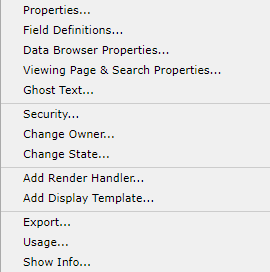
Accessed by clicking the pencil icon in the Actions column of the Manage Elements dialog, then clicking Show Info...
The Properties menu for a Global Custom Element:
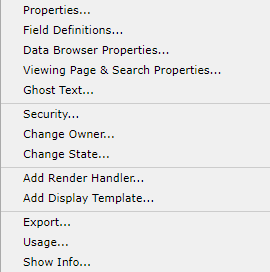
The Properties menu for a Local Custom Element:

This dialog provides a statistical summary of the custom element.
Fields include:
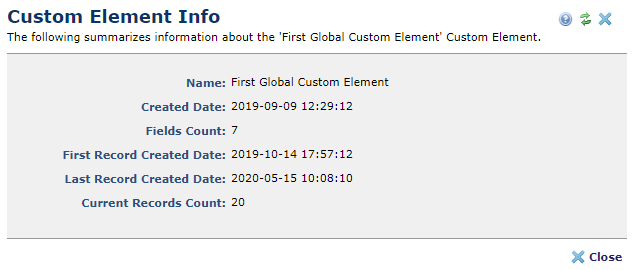
Related Links
You can download PDF versions of the Content Contributor's, Administrator's, and Elements Reference documents from the support section of paperthin.com (requires login).
For technical support: